05: Configuring Your Wallet
It's time to add Polygon support to your wallet.
Adding Polygon Network
Adding Polygon support to your wallet involves adding some network details to the extension. First, open MetaMask and click the network dropdown menu.
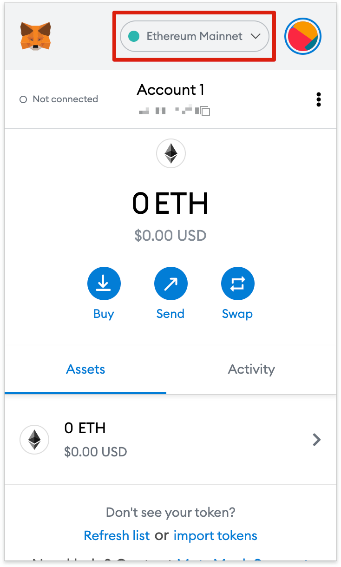
Add Network
Now, click "Add Network" on the pop-up.
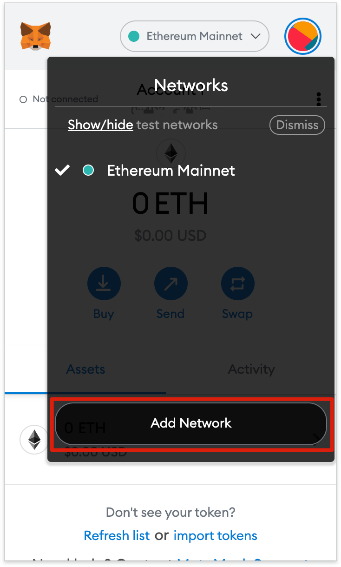
Details for Polygon Network
You’ll need to add the following details on the "Add a Network" page that will open. Click "Save" when you’re finished.
| Network Name |
Polygon |
| New RPC URL |
https://rpc-mainnet.maticvigil.com |
| Chain ID | 137 |
| Currency Symbol | MATIC |
| Block Explorer URL | https://polygonscan.com |
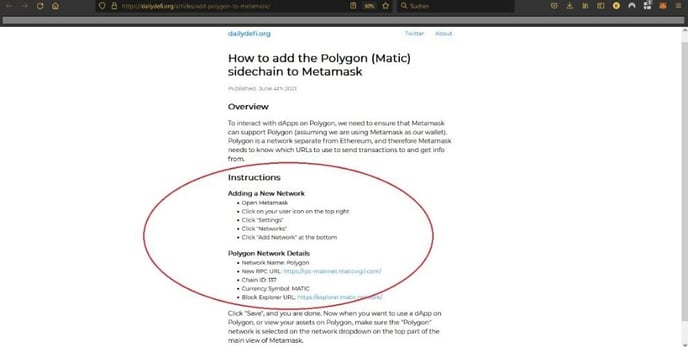
Successfully connected to Polygon Network
You’ll now successfully be connected to the Polygon network.
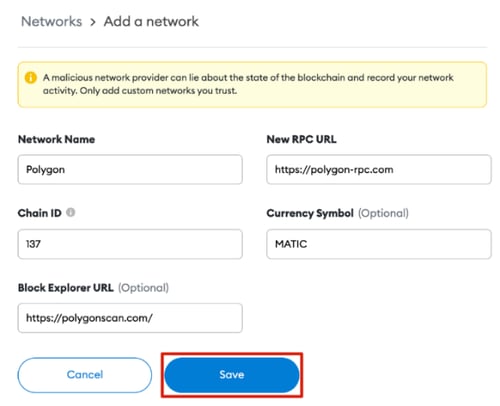
Next Step:
![ROCK-robotic-community-logo.png]](https://learn.rockrobotic.com/hs-fs/hubfs/ROCK-robotic-community-logo.png?width=250&height=50&name=ROCK-robotic-community-logo.png)