07: Adding Your Wallet to the GEODNET Console
By adding your wallet to your GEODNET Console, you'll be ready to start earning GEOD Token rewards.
Copy MetaMask Wallet Address
Copy the wallet address from your Metamask account to the clipboard
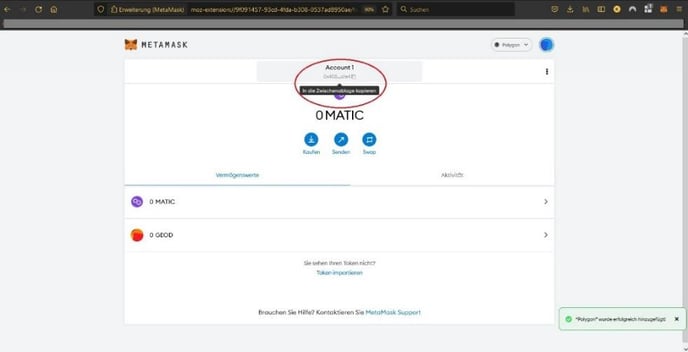
Log in to the Console / Update User Address
Log into the console and go to the "Wallet" tab.
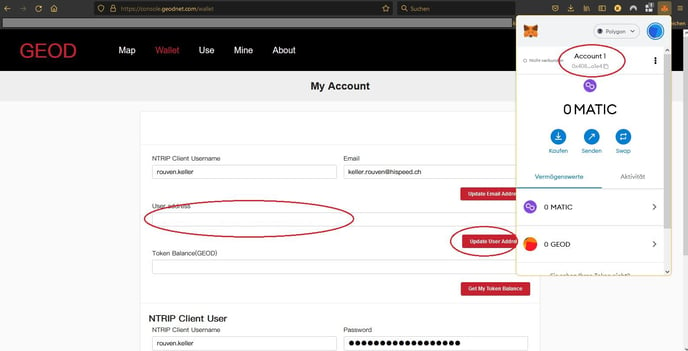
- Paste the wallet address from the clipboard into "User Address."
- With the Firefox browser, you can also go directly to the MetaMask account via the add-on in the bar at the top and copy the address to the clipboard).
- Finally, save the entry with "Update User Address." The wallet address is now saved, and the account is ready to receive tokens.
Turn on “Token Issuance”
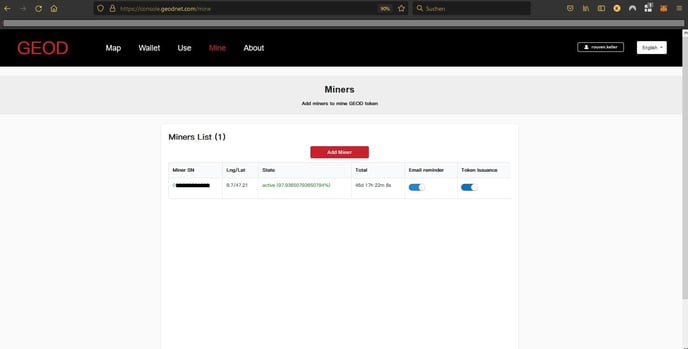
If you turn ON “Token Issuance," your Rewards are forwarded to your wallet once a day! Just wait 24 hours, and it will automatically be sent to your wallet.
If you toggle OFF “Token Issuance,” don't worry — your tokens are secured in the console wallet in your account.
![ROCK-robotic-community-logo.png]](https://learn.rockrobotic.com/hs-fs/hubfs/ROCK-robotic-community-logo.png?width=250&height=50&name=ROCK-robotic-community-logo.png)