Exporting your Deliverables and Project Data
How to export your Deliverables and Project Data from your ROCK Cloud Project to your Desktop
Exporting Re-projected and other Format LiDAR Files
These files will be exported in the reprojection you selected for your project (State Plane, etc).
- Select "Export" in the bottom left of the window pane.
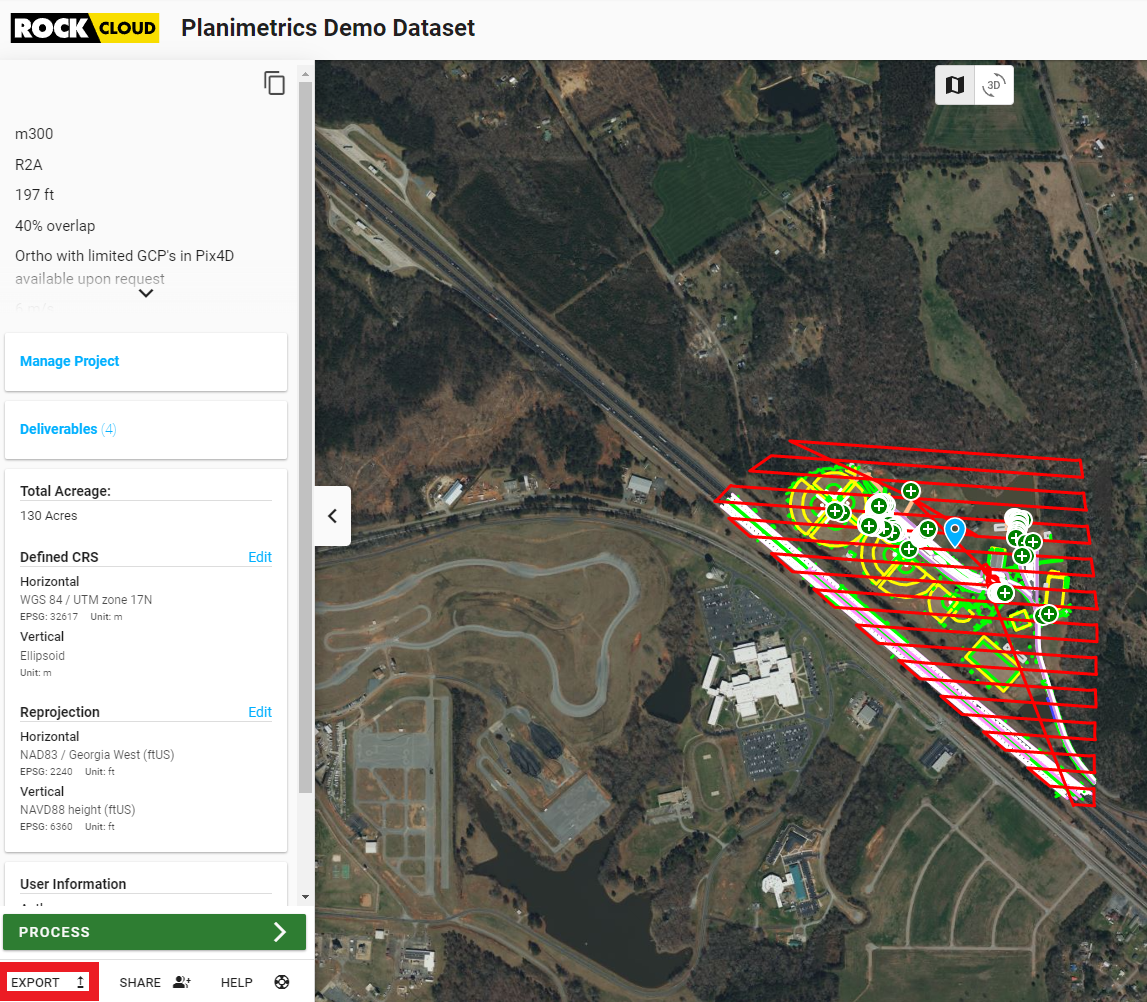
- Select what quality and file format you'd like.
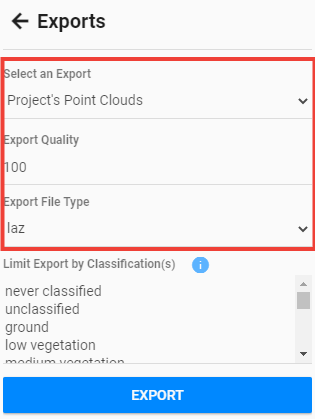

- Select any limitations or exclusions you'd like by classification.
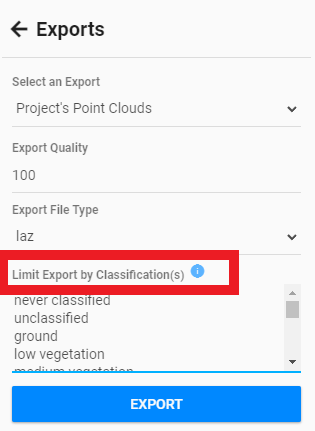
- Click Export and select the individual files you'd like downloaded.

You need to wait for your projection, reprojections, and visualizer to process BEFORE you use this export method.
Exporting Your Ordered Deliverable Data
This method gives you access to all your ordered deliverables from ROCK Surveyor, Planimetrics, Vegetation Management, etc. These files will be in the re-projection datum you've selected for your project including scale factors and arbitrary coordinate planes.
- Select Deliverables in the left window pane.
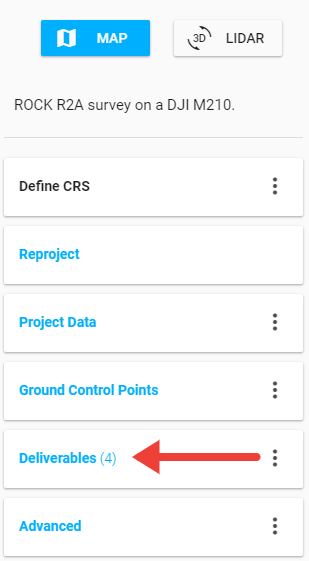
- Select which deliverable file(s) you'd like downloaded.
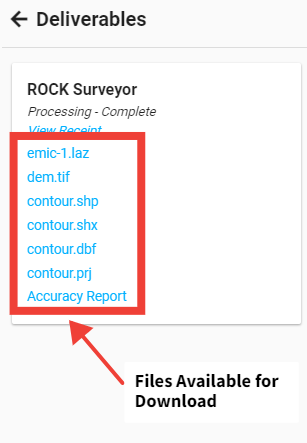
You need to wait for your deliverables to fully process BEFORE you use this export method.
Have more questions about this topic? Visit community.rockrobotic.com to create a post to ask questions and connect with other community members as well as the ROCK Support Team.
![ROCK-robotic-community-logo.png]](https://learn.rockrobotic.com/hs-fs/hubfs/ROCK-robotic-community-logo.png?width=250&height=50&name=ROCK-robotic-community-logo.png)