How do I create a ROCKStar page?
Customize your ROCK cloud page with your businesses logo and contact information and get your business featured as one of the premiere LiDAR providers. Share your company's portfolio of work and gain customers!
The Customized ROCK Cloud Viewer and publishing your business as a featured service provider is a part of the Business Plan.

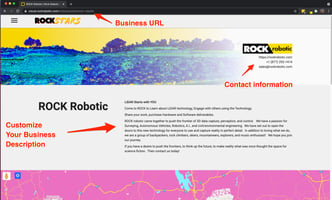
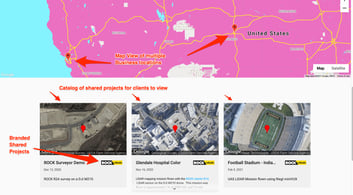
Here is how to configure your ROCKStars page.
- Log into the ROCK Cloud and navigate to "Enable ROCKStars"
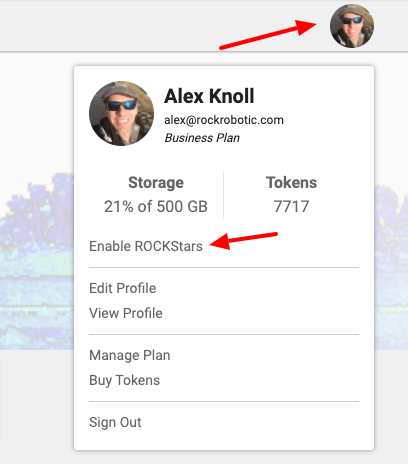
- Now you can check the Display Business in ROCK Stars and fill out your business information in the General section. Update your business description, Address, and RockStar Pojects
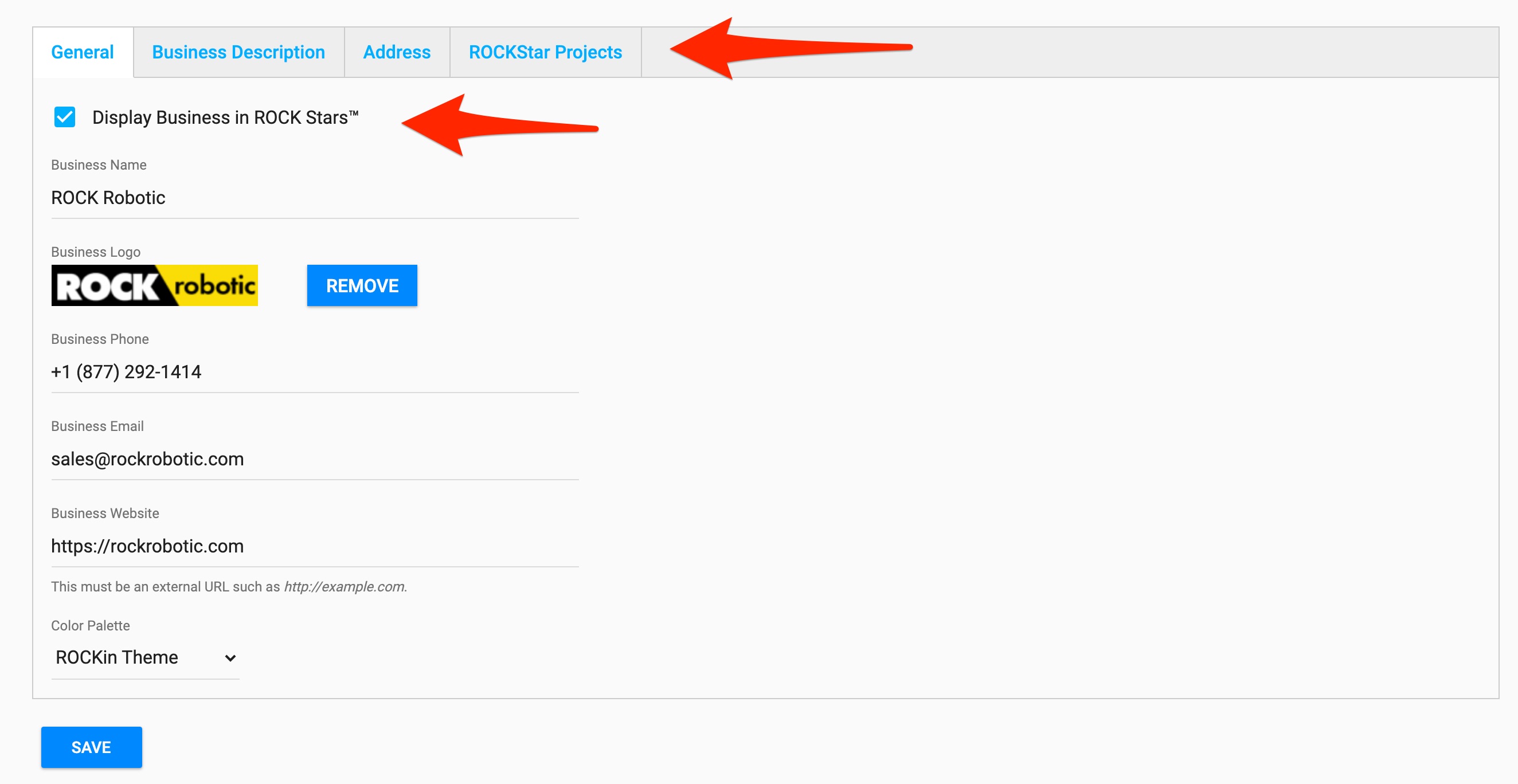
NEXT, how to add projects to your public ROCK Stars page.
To add a project to your ROCK Star profile. Simply click the three dot icon on to top right of any project in the project view and select Add to ROCKStar
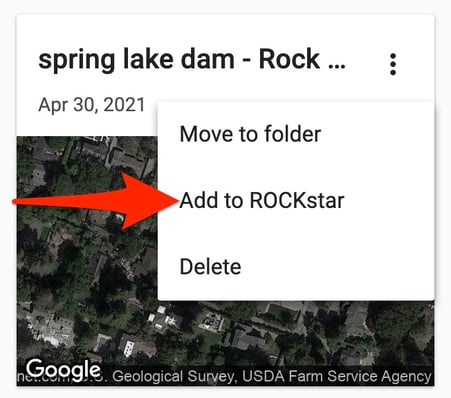
![ROCK-robotic-community-logo.png]](https://learn.rockrobotic.com/hs-fs/hubfs/ROCK-robotic-community-logo.png?width=250&height=50&name=ROCK-robotic-community-logo.png)