Installing the R2A & R360
The R2A and R360 connect directly to any Skyport adapter.
DJI Matrice 300

Connect the R2A
The R2A comes with the Skyport mount for the DJI M300/350 drone systems. The R360 mounts in the M300/350 or other drones with a skyport adapter.
- Line up the R2A Skyport adapter to the dampener adapter.
- Press together and twist to lock.
R2A & R360 Orientation
- The R2A and R360 can be used in any orientation as long as it stays static in relation to the GNSS antenna throughout the collection.
Even though PCMaster will attempt to isolate your orientation during trajectory processing, it is not always 100% and it's highly recommended to set your orientation values prior to each capture to minimize the risk of processing failure.
- It is highly advised to check and set your orientation values in the LiDAR GUI prior to capture to ensure the best results during pre-processing and help prevent errors.
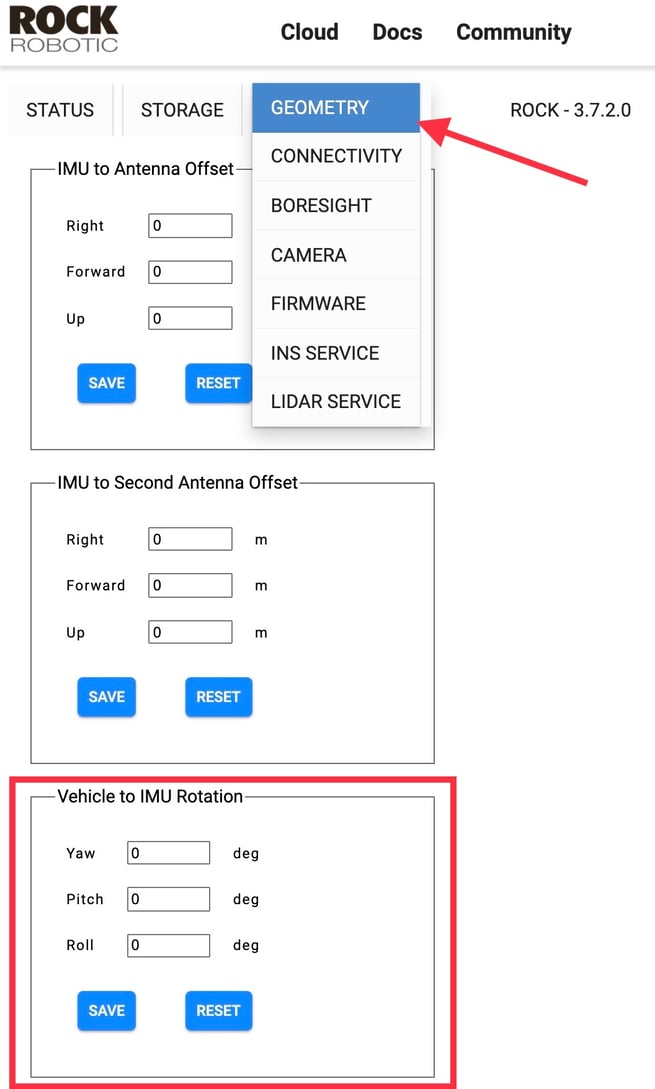
Yaw will either be 0° or 180° depending on aircraft being used.
Values For Facade Mount:
Yaw = -90°
Roll= 90°
Connect External Power
- The R2A will draw power from the DJI aircraft once connected to the Skyport. It can be turned on once the aircraft is powered.
DJI Firmware updates WILL cycle power to the skyport so avoid doing them with the LiDAR unit powered on, or you will risk corrupting the file structure on the LiDAR's USB drive, necessitating a reformat of the USB prior to the next capture.
- There is also an XT-60 connection on the side of the skyport adapter which is powered externally when not using a DJI Skyport equipped aircraft.
Examples:
1. 4S LiPo using roughly 1000mah per hour while in operation
2. XT-30 to XT-60 adapter for Freefly Astro
3. Bench power adaptor that is included with LiDAR
Install the GNSS antenna
- Pre-Wrap electrical tape around the propeller arms to protect the carbon fiber from damage if your adapter is not suitably cushioned.
- Attach the GoPro mount to the M300/350 and install the GNSS Antenna making sure that the mount is clear of the prop line by a fair margin.
Connect GNSS Antenna cable
- Plug the antenna cable into the PRI (primary port) on the R2A or R360.
Insert USB drive
- Use the recommended USB drive only
Now, let's ROCK!
![ROCK-robotic-community-logo.png]](https://learn.rockrobotic.com/hs-fs/hubfs/ROCK-robotic-community-logo.png?width=250&height=50&name=ROCK-robotic-community-logo.png)