- ROCK Knowledgebase
- Drone FAQ
- R2A Install
Install the R2A on the DJI M200 / M210
The R2A connects directly to DJI Skyport adapter
M200
M210
Connect the R2A to the M200 / M210
The ROCK R2A comes with the Skyport mounting for the DJI M200, DJI M210, DJI M300 drone.
- Line up the R2A Skyport adapter to the dampener adapter.
- Press together and twist to lock.
Power Cable
- The R2A will draw power from the drone's battery once connected to the Skyport.

Mounting Direction
- For R2A NSA, the camera will be flown forward as shown in the video above.
- For R2A OG, the lidar will be flown forward as shown in the photo below.
Install the GNSS antenna
- Attach a GoPro mounting bracket to the M300.

- Optional: Install a GoPro handle mount to the M300

- Install the GNSS antenna to the GoPro mounting bracket.
- Plug the antenna cable into the PRI (primary port) on the R2A.
Camera Cable
For R2A OG only,
- Plug in the camera's USB cable from the the computer to the side of the camera.
- Install the power cable to the camera power port.
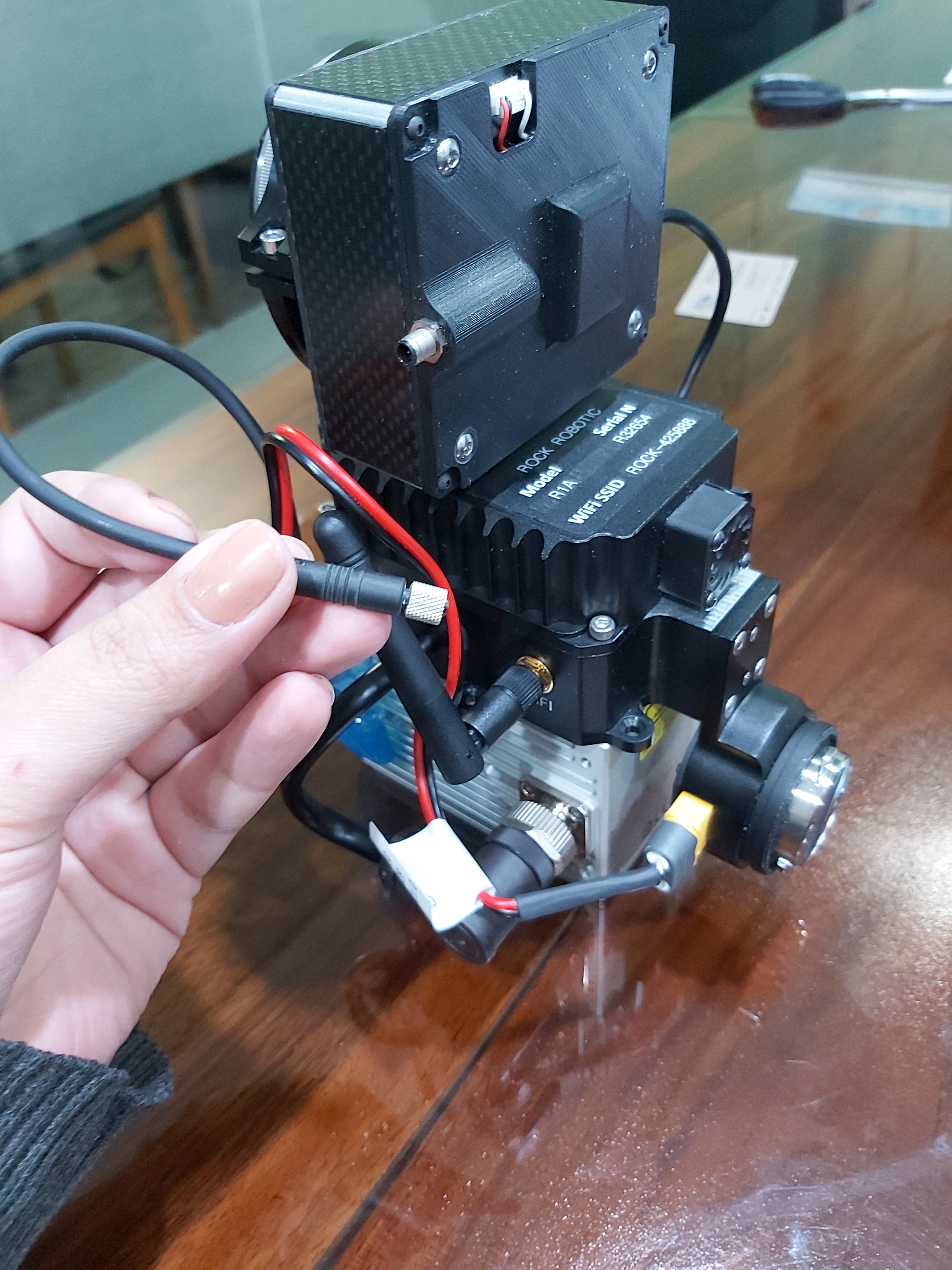
Insert the USB flash drive
- Insert the provided flash drive only.


