When Will My Deliverables Be Ready?!
Here's how to know when to expect your project deliverables to be finished.
You can view the estimated delivery date of your desired deliverables 3 ways:
1. By visiting the ROCK Marketplace . Click the Learn More button and choose the desired deliverable so you can estimate the cost and delivery time, buy tokens or view a sample dataset
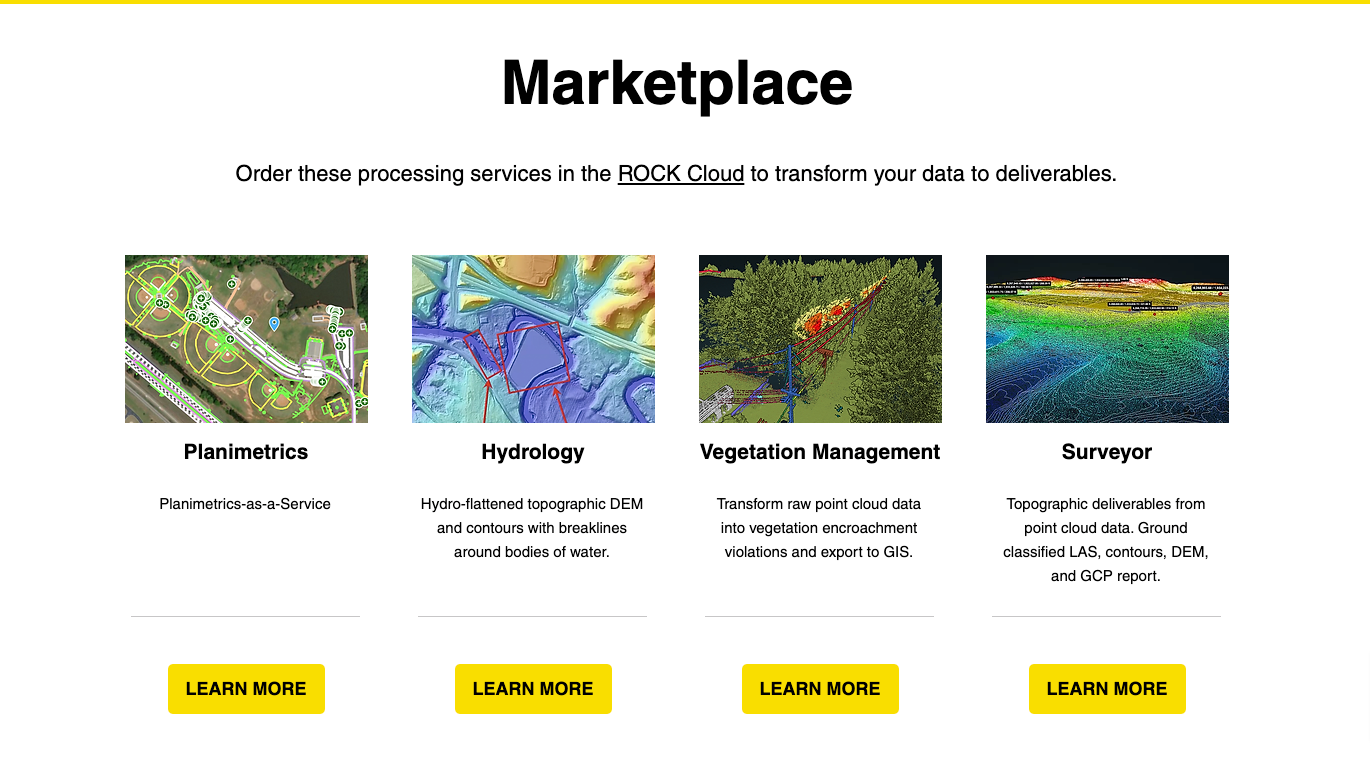
2. By clicking the green Process button on your ROCK Cloud project. Then select your desired deliverable.
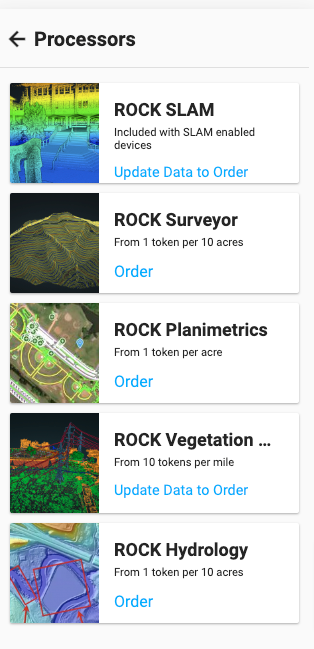
Using either of these options will ultimately take you to an estimate or order page.
When you fill out the estimate or order information, it will provide you with an Estimated Delivery Range.
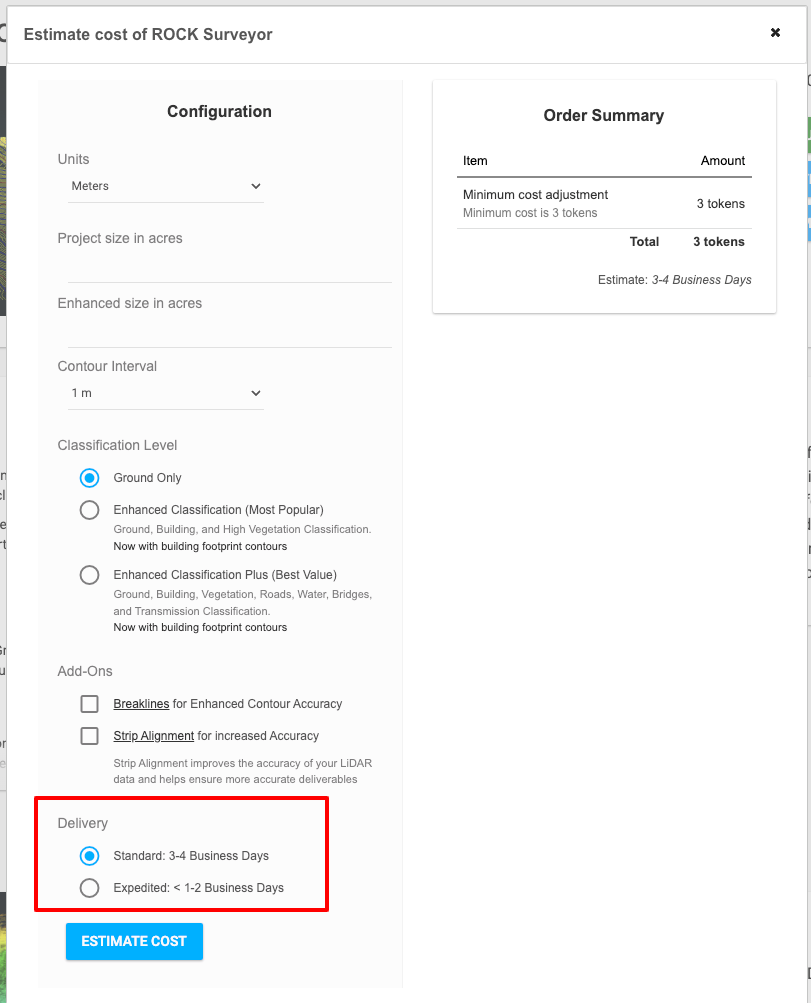
3. Looking on your Deliverable Order Receipt
Navigate to the Deliverables tab in your ROCK Cloud Project. Click on the picture of the Receipt for your ordered deliverable
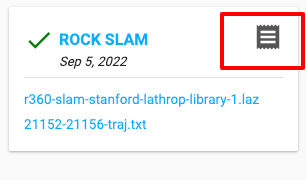
This will allow you to view your entire receipt for your order, which will also include your estimated delivery date range (or your delivered date if the project is complete).
You will receive an email at your ROCK Cloud account address when your deliverables are ready.
If you need deliverables faster, please upgrade to the Expedited Processing Option under Delivery when ordering your project.
The QA process is ongoing until you receive the completed deliverable message on your project and via email. Please do not evaluate or download your deliverables until you receive the message of completion.
![ROCK-robotic-community-logo.png]](https://learn.rockrobotic.com/hs-fs/hubfs/ROCK-robotic-community-logo.png?width=250&height=50&name=ROCK-robotic-community-logo.png)