How to convert DXF to DWG in Civil3D
ROCK Cloud delivers CAD files in DXF - which is an open source CAD product. It should open in any CAD software, but if also need DWG, here's how to get that!
Step 1: Order your deliverables in ROCK Cloud
Step 2: Export or download your deliverable as a DXF (CAD file)
Step 3: Open the DXF in AutoCAD- in this example we are using Civil3D 2023
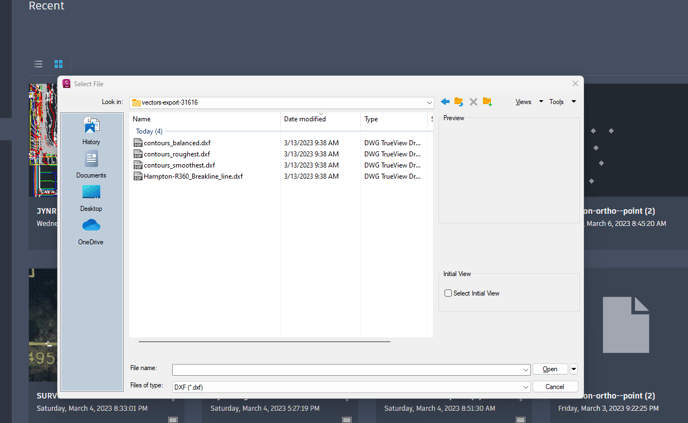
Step 4: Go to the menu in the top left corner of the program, and choose "Save as" and select "Drawing"
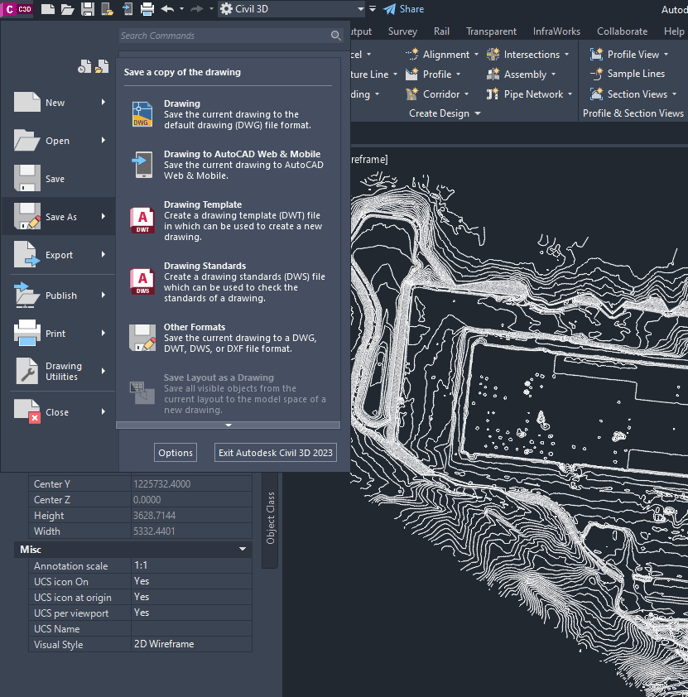
Step 5: Save the file as a DWG, this is the default. You're all set!
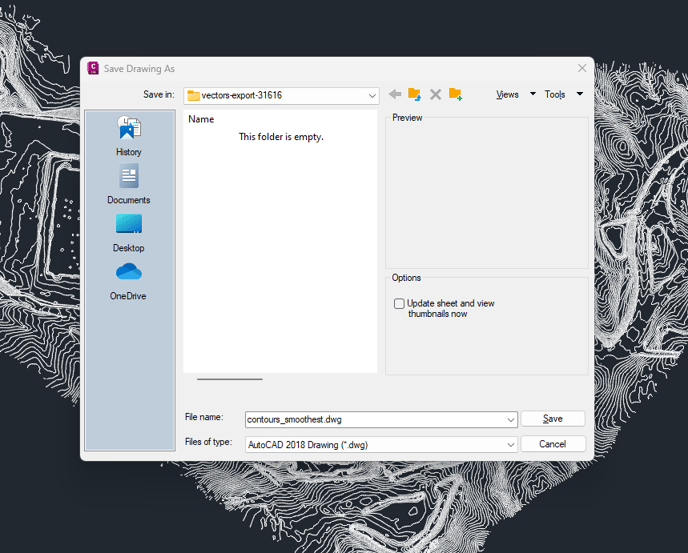
![ROCK-robotic-community-logo.png]](https://learn.rockrobotic.com/hs-fs/hubfs/ROCK-robotic-community-logo.png?width=250&height=50&name=ROCK-robotic-community-logo.png)