How to Merge LAZ Files After Processing
The Rock Cloud opts to not merge laz files after processing because the files can easily become too large. But, you can use laszip to do this very easily.
First download the laszip program.
Then you will be able to merge datasets by adding the -merged flag to the command.
For instance, suppose you have two laz files downloaded from the Rock Cloud and you want to merge them into one laz file.
1. Place both laz files into a directory (here I named the directory "sourceLazFiles").
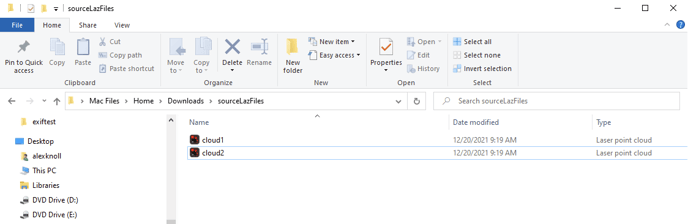
2. Create a new folder where you want the merged file placed (I created a folder named "destLazFile"
3. Open a command prompt at the location where laszip-cli-win.exe is located and run laszip tool with the -merged command:
./laszip-cli-win.exe -i sourceLazFiles/*.laz -merged -o destLazFile/merged.laz
merged.laz file will now contain the merged dataset!
![ROCK-robotic-community-logo.png]](https://learn.rockrobotic.com/hs-fs/hubfs/ROCK-robotic-community-logo.png?width=250&height=50&name=ROCK-robotic-community-logo.png)