Installation Guide for ROCK R3 Pro LiDAR on FreeFly Astro Drone
We're excited to offer our support with the Astro Integration Kit and are here to assist you with any needs you may encounter.
In order to install the ROCK R3 Pro on your Freefly Astro drone, you will need the following items.:
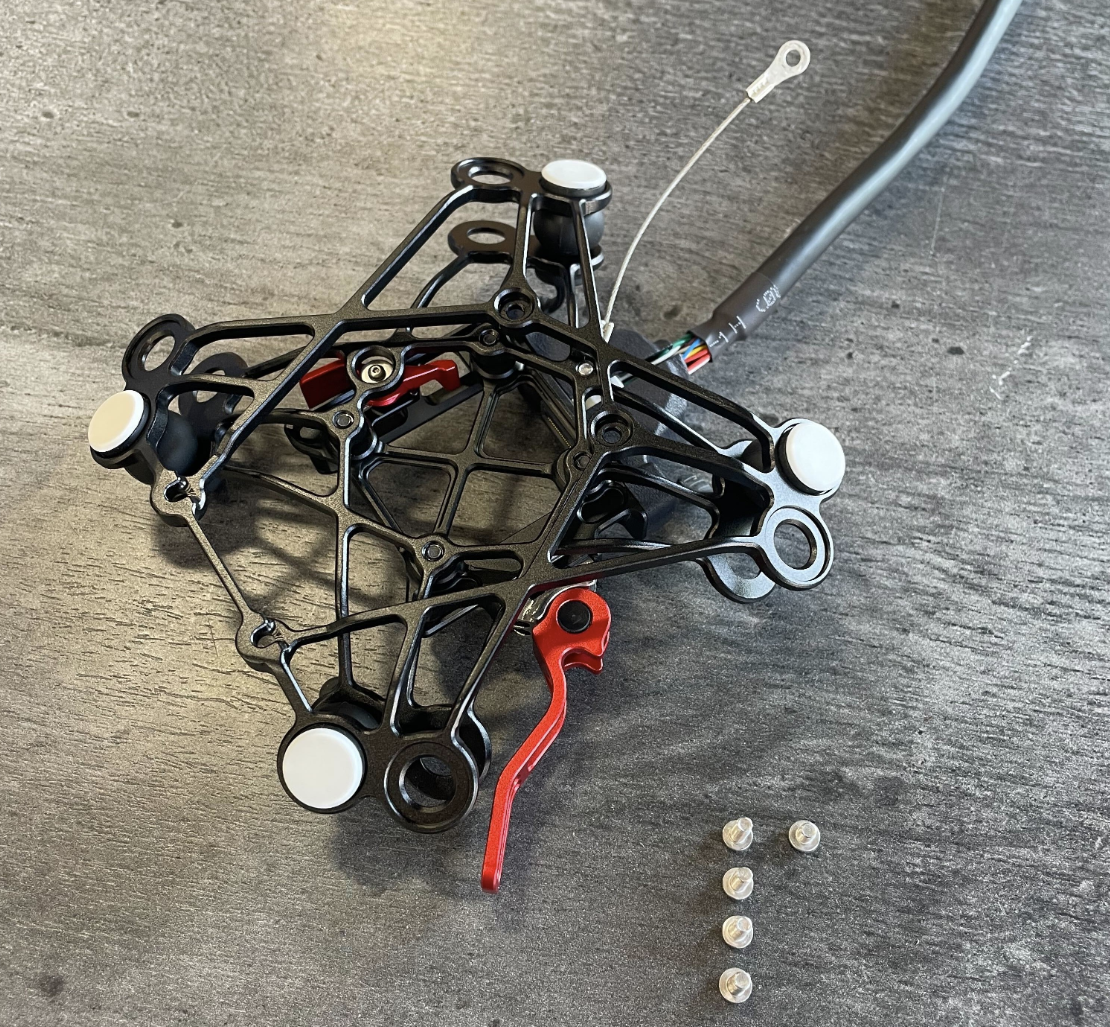

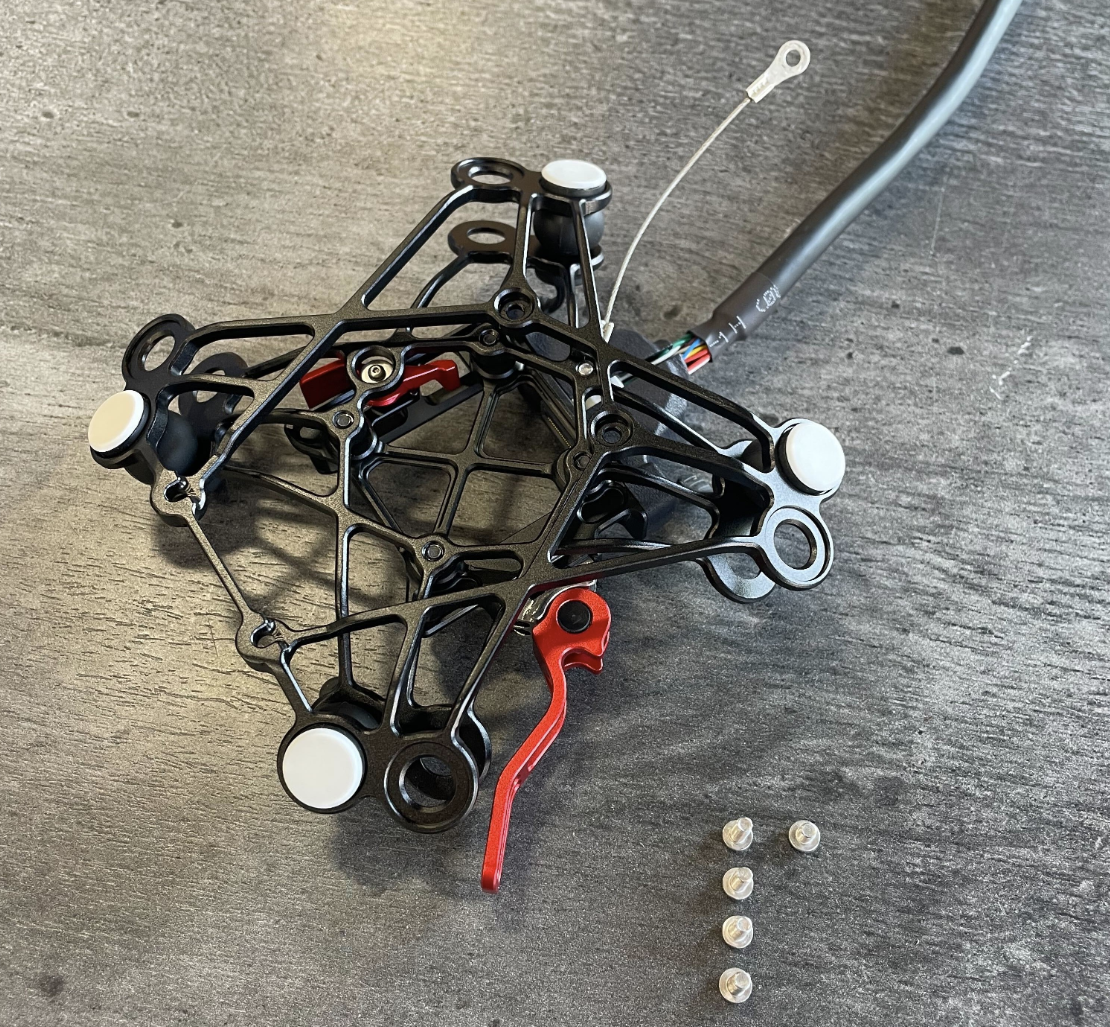

- ROCK R3 Pro
- FreeFly Astro Drone
- 3mm Allen Wrench (not included)
- 2.5mm Allen Wrench (not included)
- Freefly Smart Dovetail
- ROCK R3 Pro Universal Adapter (includes LEMO power cable)
- ROCK Triple Band Helical Antenna with Mast and GoPro Mounting Kit
- Astro Antenna Bracket
- GoPro Mounting Kit
- XT60 female to XT30 male X2
- XT60 male to XT60 male X2
- DJI M300 Gimbal Dampeners X10
- M3 x 8 mm Socket Head Cap Screws x 4
- M3 x 10 mm Socket Head Cap Screws x 6
M2.5 x 6mm Socket Head Cap Screws x 8
- M3 x 25mm Head Cap Screw with Nut x2


- Loctite 222
Assembly Steps
Step 1: FreeFly Mapping Vibration Isolator Setup
- Remove all collars by using a soft pick to gently slide it around the dampening balls.
- Remove all dampening ball included with the isolator.
- Attach the isolator to your drone with the included screws. Apply Loctite 222 to the screws as recommended by Freefly.
- Install the 8 DJI gimbal vibration isolator ball, same orientation as the originals.
- The dampening collars are not required when you upgrade to 8 dampeners.
- Please refer to Freefly Mapping Isolator Wiki Instructions for more information.
Step 2: The Helical Antenna Setup
- Assemble the mast to the helical antenna using the included M2.5 x 6mm screw.
- Secure the base to mast using the included M3 x 25mm screw and nut
- (Needs assembled antenna mast photo)
- Secure the bracket to the side of the Astro with the M3 x 8mm screws.
- Attach the GoPro sticky mount to your Antenna Bracket
- Attach the antenna mast to the GoPro Mount, using the GoPro mounting ears and thumb screws included.
- Route the SMA cable to the ROCK Universal Adapter's GPS SMA connector.
- (Needs photo closeup of cable route)
Step 3: Setup the Universal Adapter
- Use M3 x 10mm screws to attach the ROCK Universal Adapter to the FreeFly Smart Dovetail.
- Apply Loctite 222 to all screws.
Step 4: Mount ROCK R3 Pro
- Attach the ROCK Universal adapter with Smart Dovetail to the ROCK R3Pro. Slide the Smart Dovetail into the quick-release mechanism on the Astro.
Step 5: Power Connection
- Connect the LEMO to XT60 Female cable, XT60 Male2Male adapter, and XT60 Female to XT30 Male cable.
- Connect the XT30 male side to the drone's power supply on the underside.
Final Checks
- Ensure all connections are tight and secure.
- Check for no loose cables or extraneous parts.
- Take a photo and consult with the ROCK support team for verification.
Ready for Flight
Once all steps are completed and verified, your drone is ready to fly with the ROCK R3 Pro LiDAR.
![ROCK-robotic-community-logo.png]](https://learn.rockrobotic.com/hs-fs/hubfs/ROCK-robotic-community-logo.png?width=250&height=50&name=ROCK-robotic-community-logo.png)