Reformatting your USB drive
Reformat your usb drive before every flight within the R2A interface
In order to prepare for a flight you need to make sure you format your usb drive within the R2A interface.
Every data collection session needs to start with re-formatting your drive. Failing to re-format the drive may lead to the inability to log additional data and therefore a failed capture.
Formatting the drive via the interface will insure adequate space on the drive and clean up the drive from any previous bad shutdowns, or file fragmentation due to deleting previous projects.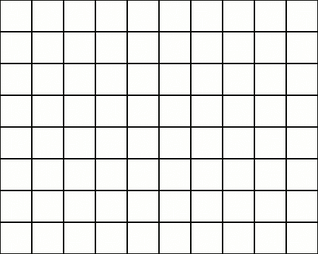
File Fragmentation and Defragmentation
Starting with a formatted USB will ensure that you don't have fragmentation issues.
How to Reformat Your USB Drive
- Connect to LiDAR wifi.
- Open the Web GUI.
- Click "Storage" tab.
- Click "format" button to clear and format your USB drive.
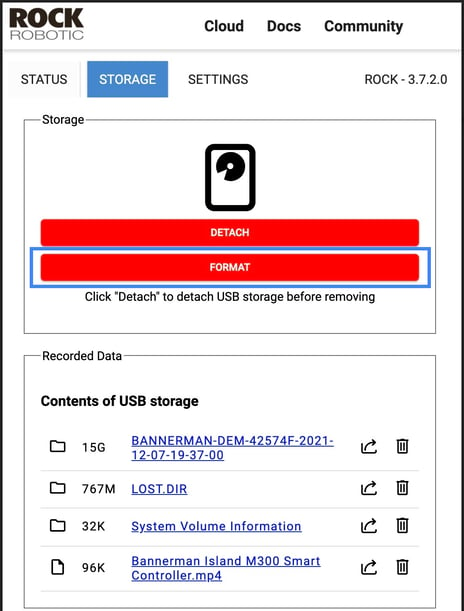
![ROCK-robotic-community-logo.png]](https://learn.rockrobotic.com/hs-fs/hubfs/ROCK-robotic-community-logo.png?width=250&height=50&name=ROCK-robotic-community-logo.png)