How-to Register Your ROCK Hardware
Registering your ROCK hardware helps ensure easy proof-of-ownership, warranty coverage, and activation of ROCK subscription features such as SLAM.
Follow these steps to register your ROCK hardware:
1. Log in to your ROCK Cloud Business Account.
2. Click on your profile icon in the top right corner of your ROCK Cloud landing page.
3. Locate your unit serial number.
- Find your serial number for an R3 Pro V3 or R3 Pro unit.
- Find your serial number for an R360 or R2A unit.
4. Click "Register Products" and enter your serial number.
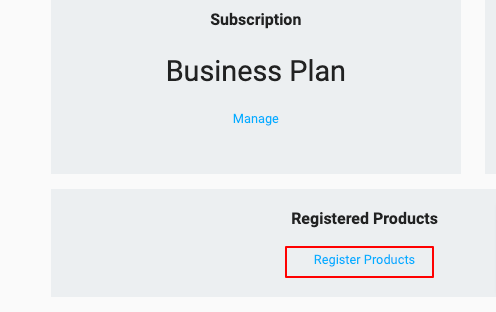
![ROCK-robotic-community-logo.png]](https://learn.rockrobotic.com/hs-fs/hubfs/ROCK-robotic-community-logo.png?width=250&height=50&name=ROCK-robotic-community-logo.png)