ROCK Photogrammetry FAQs
Now that ROCK is offering a photogrammetry solution with the new ROCK R3 Pro V2 LiDAR unit, we're happy to answer some common questions.
ROCK Photogrammetry FAQ
What ROCK LiDAR units will produce orthophotos of my survey area?
The ROCK R3 Pro V2 LiDAR unit is the only system that allows you to generate an orthophoto from ROCK Desktop. If you have an existing R3 Pro LiDAR unit, please reach out to the Sales Team (sales@rockrobotic.com) to discuss upgrading your unit.
How long will it take to generate my orthophoto?
The time it takes to generate the orthophoto will vary depending on the total number of photos collected for the dataset. At this time, ROCK does not have sufficient data to provide estimates for how long it will take an orthophoto to be created. However, the process in ROCK Desktop is very fast compared to other options presently available. Additionally, the increased time to generate an orthophoto for larger datasets is a linear rate, so if you double your total number of photos you can expect twice as long for the orthophoto to be generated.
If I merge two projects that have separate orthophotos will that make one merged orthophoto?
No, at this time that functionality is not available.
Do I need to change my mission settings for photogrammetry at all?
Your mission settings should be determined by the overall goal of your project, but the image below provides ROCK’s recommended mission settings for LiDAR and photogrammetry data collection.
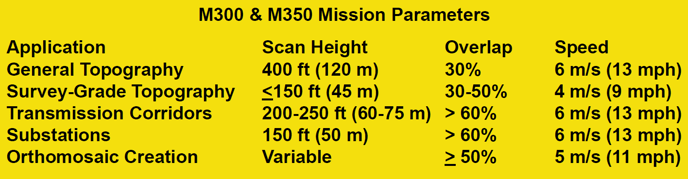
How many GCPs do I need to set out when collecting data for an orthophoto to be generated?
The total number of GCPs needed for your survey will depend on your overall mission goals, the size of your survey area, and the topographic variation within the survey area. The ROCK Support Team (support@rockrobotic.com) is happy to further assist you with determining the appropriate number of GCPs for your survey, please reach out to us!
Can I download my orthophoto after it has been created?
Yes, at this time you can download the orthophoto in a .tif format, and moving forward we hope to offer other file alternatives.
If you photogrammetry question is different from any of those listed above, do not hesitate to reach out to the ROCK (support@rockrobotic.com) for further discussion.
![ROCK-robotic-community-logo.png]](https://learn.rockrobotic.com/hs-fs/hubfs/ROCK-robotic-community-logo.png?width=250&height=50&name=ROCK-robotic-community-logo.png)