Can I Order a Specific Area for Rock Cloud Deliverables
Certain deliverables allow you to select a "Processable Area" to limit the data that is processed.
Rock Surveyor
Due to the deliverable of Rock Surveyor (Classification, DEM, Contours) the entire dataset will be processed. If you would like to reduce the area of the ordered deliverable (and thus reduce the cost) you will need to delete the points from your dataset that you do not want processed.
If you have a Rock Cloud Business account then you can do this in the cloud. See Delete Points
One exception to this is ordering "Break lines". You can select one or more areas using the "Enhanced Processing" feature of the area tool in order to select where you would like break lines to be placed.
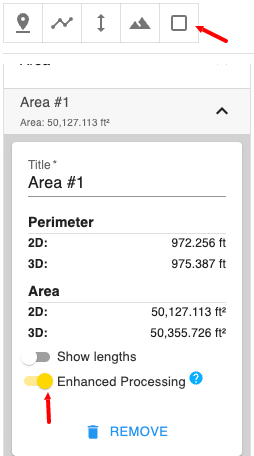
Planimetrics
By default Planimetrics will be processed on your entire dataset. If you would like to select planimetrics to only be drawn on a specific area or areas, then use the area tool to mark off the boundary and select the "Enhanced Processing" toggle. See above
PLS-CADD
PLS-CADD requires a "center line" to be selected. Use the distance tool to select the centerline of the power lines you wish to process. Then select "Mark Center Line".

![ROCK-robotic-community-logo.png]](https://learn.rockrobotic.com/hs-fs/hubfs/ROCK-robotic-community-logo.png?width=250&height=50&name=ROCK-robotic-community-logo.png)