Sending in Your ROCK Desktop Data for ROCK Support
Here's how to make your data available to the ROCK Support team if requested.
Here's a tip to save time: Send us everything!
Step 1: Zip the entire dataset into ONE zip folder including:
- Raw LiDAR data as it comes off the USB
- RINEX data, You can paste this data into the "base" subfolder within the "POS" folder that was generated with your dataset.
- ROCK Desktop Logs.
Step 2: Upload the single compressed zip folder and ROCK Desktop logs to your ROCK Cloud project under the Add Project Data section.
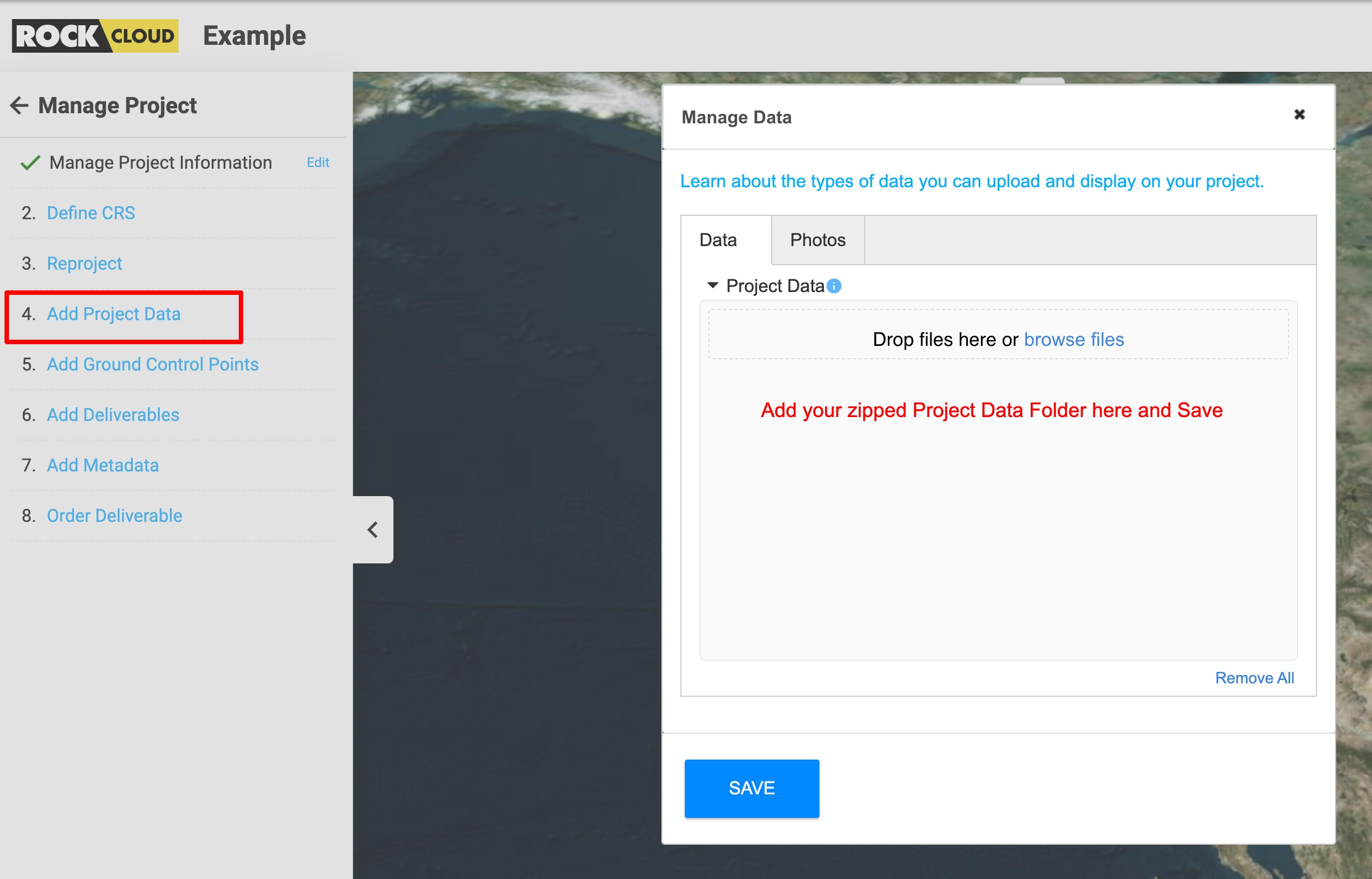
Step 3: After the upload is complete, email the project URL to ROCK Support (support@rockrobotic.com). Please be sure to provide details about any issues you may be experiencing, or what questions you have for the Support Team.
![ROCK-robotic-community-logo.png]](https://learn.rockrobotic.com/hs-fs/hubfs/ROCK-robotic-community-logo.png?width=250&height=50&name=ROCK-robotic-community-logo.png)