Why Aren't My GCPs Lining Up?!
TL;DR An incorrect CRS (Coordinate Reference System) is the the most likely culprit.
1. Start with your CRS- Double check - is your CRS in the correct projection?
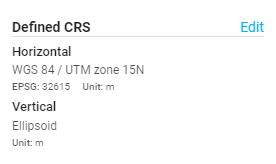
For data collected with ROCK Hardware, the CRS should always be the UTM zone in which your project is located.
Here's a map to see which one you should use: https://mangomap.com/robertyoung/maps/69585/what-utm-zone-am-i-in-#
Tip: If you upload your LAS/LAZ file, Rock Cloud will try to auto detect the UTM zone / projection and suggest it when you are choosing your CRS in a new project.
Once your CRS is good to go, you are ready to start aligning your project to your GCPs!
2. If this does not solve your problem, contact Rock Support at support@rockrobotic.com
![ROCK-robotic-community-logo.png]](https://learn.rockrobotic.com/hs-fs/hubfs/ROCK-robotic-community-logo.png?width=250&height=50&name=ROCK-robotic-community-logo.png)