Purchase your ROCK Desktop Pre-Processing License from your ROCK Cloud Account!
You can now purchase your ROCK Desktop License directly from your ROCK Cloud account for instant access to processing your point cloud.
ROCK Desktop Pre-Processing Licenses are good for one year from date of activation and require annual renewal. This license allows you to take your raw LiDAR data collected with the ROCK R3 Pro V2, R3 Pro, R360, and/or R2A and process it in the ROCK Desktop software into a point cloud that you can then upload into the ROCK Cloud for measuring, editing, sharing, ordering deliverables, etc.
The Desktop License provides data processing for up to a 40km distance from your base station location.
Here are the license options available:
| LiDAR Model |
ROCK Desktop PPK Processing Aerial Only License (Order by contacting sales@rockrobotic.com) |
ROCK Desktop PPK Processing Mobile + Aerial License (Order through your Rock Cloud account) |
| R3Pro V2 | Available | Available |
| R3Pro V1 | Available | Available |
| R3 V2 | Available | Available |
| R3 V1 | Available | Available |
| R2A | Available | Available |
| R360 | Available | Available |
Follow these steps to purchase your ROCK Desktop PPK Processing Mobile + Aerial License and get ready to ROCK!
1. Click on your "Profile" Icon in the right upper corner of your ROCK Cloud account.
2. Select "View Profile".
3. Select "Add Processing License" from under the Registered Products section of your ROCK Cloud Dashboard. If you need to register your ROCK LiDAR see this article first.
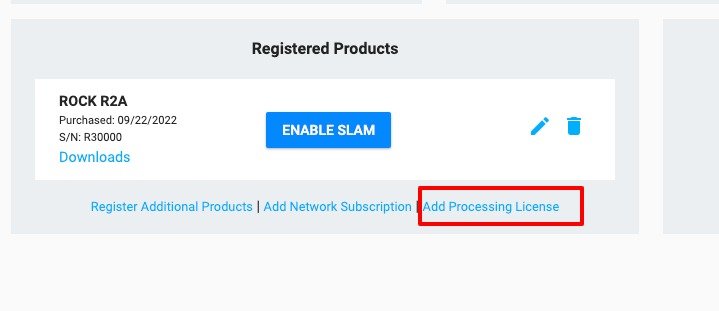
You will need to "Return" your old license on the ROCK Desktop license activation screen before you can activate your new license.
6. Now you are ready to process your lidar data in ROCK Desktop!
Please email sales@rockrobotic.com if you need to purchase your ROCK Desktop License via another method and we will be happy to assist you.
![ROCK-robotic-community-logo.png]](https://learn.rockrobotic.com/hs-fs/hubfs/ROCK-robotic-community-logo.png?width=250&height=50&name=ROCK-robotic-community-logo.png)